Last Updated: July 14, 2020
Subscriptions purchased via the TimelessToday website:
Regardless of where you purchased your subscription, you can enjoy TimelessToday content on the TimelessToday.com website and your Apple or Android mobile devices.
- You can use any modern browser to access the TimelessToday.com website, such as: Firefox, Safari, Chrome, Microsoft Edge, Internet Explorer 11.
- TimelessToday.com supports browsers on mobile devices also.
- To purchase a subscription:
- Visit TimelessToday.com and navigate to the Subscriptions page.
- From the main menu on your Apple device choose Subscriptions. Your Apple device must be running the latest version of the TimelessToday app which requires iOS 11 or later.
- If you have already purchased a subscription via the TimelessToday.com website and you have an older Apple device running iOS 10 or below, you can continue using version 1.9 of the app to access your premium content.
- You can use an Android device running Android 4.4 or above.
Access Your Subscription
Access to your subscription requires you to log in.How to log in to the TimelessToday app for iPhone, iPad and Android phone?
If you have just installed or updated the app:
- You will be asked for your notification preferences. If you want notifications, agree to Notifications.
- You will then have the option to choose your preferred language; English is the default. As of TimelessToday version 1.10, we support the following languages: English, Hindi.
- Then click on the ‘Create Account/Log in’ button. Choose the option at the bottom of the log in screen to log in to your account. Enter your username and password.
- ‘Log In/Create Account’
- Enter your account email address and password
- Click on the ‘Login’ button
How to log in to timelesstoday.com
From the menu at the top of the timelesstoday.com home page:
- Choose your preferred language (default=English)
- Click on ‘Log In/Create an Account’
- Enter your account email address and password
- Click on the ‘Login’ button
Where can I use my subscription to enjoy premium content?
Enjoy hours of full-length and exclusive, and frequently updated premium content - at home, or on the move. Join thousands of other viewers from around the world in our Live streamed events, re-live every moment with our Replays and much more.
Access your TimelessToday subscription on:
- iOS devices
- Android devices
- TimelessToday.com via a web browser
Your TimelessToday Account
Playlists & Favorites
The TimelessToday app saves your Playlists and Favorites to your account. Once you log in, you can access them from any device.
Downloads
- Select content can be downloaded in the TimelessToday app on a mobile device.
- Downloaded content is only available in the TimelessToday app, on the mobile device to which you downloaded it (downloaded items are not synchronized between multiple mobile devices).
- Downloads are not available when using the TimelessToday website.
Subscription Management
Subscription Purchase Information (excluding India)Subscription purchases made on the TimelessToday.com website outside of India utilize the Stripe payment gateway.
Stripe is one of the leading online payment processing companies.
The following purchase options are available:
Premier Yearly – Premium video and audio content from livestreams and recent events. Billable yearly in advance.
Premier Monthly – Premium video and audio content from livestreams and recent events. Billable monthly in advance.
Classic Yearly – Premium audio content from livestreams and recent events. Billable yearly in advance.
Classic Monthly – Premium audio content from livestreams and recent events. Billable monthly in advance.
Please Note: At the end of each subscription period, the subscription automatically renews until you choose to cancel it.
How to Change or Cancel Your Web Subscription
You can change or cancel your TimelessToday subscription from the following web page:
https://www.timelesstoday.tv/Subscriptions
Upgrade:
On the Subscription page noted above, you can upgrade your subscription to a higher level by clicking on the desired upgrade option (for example: upgrading from Classic Monthly to Premier Monthly). An “Update Subscription” button appears. Click on it to continue your upgrade. You are immediately upgraded, and the following payment processing applies:
- Classic Monthly to Premier Monthly or Premier Yearly: At the time of payment, you will be charged for the Premier Subscription at full value minus any existing credit you may have accumulated. The unused portion of your Classic Monthly Subscription at the time of purchase will be credited as Account Credit and used against future payments.
- Classic Yearly to Premier Monthly or Premier Yearly: At the time of payment, you will be charged for the Premier Subscription at full value minus any existing credit you may have accumulated. The unused portion of your Classic Yearly Subscription at the time of purchase will be credited as Account Credit and used against future payments.
- Premier Monthly to Premier Yearly: At the time of payment, you will be charged for the Premier Yearly Subscription at full value minus any existing credit you may have accumulated. The unused portion of your Premier Monthly Subscription at the time of purchase will be credited as Account Credit and used against future payments.
Downgrade:
If you select a subscription that offers a lower level of service than your current subscription, the change occurs immediately, and your account will receive credit calculated according to the unused time remaining on your subscription. The following payment processing applies:
- Premier Monthly to Classic Monthly: At the time of payment, you will be charged for the Classic Monthly Subscription at full value minus any existing credit you may have accumulated. The unused portion of your Premier Monthly Subscription at the time of purchase will be credited as Account Credit and used against future payments.
- Premier Monthly to Classic Yearly: At the time of payment, you will be charged for the Classic Yearly Subscription at full value minus any existing credit you may have accumulated. The unused portion of your Premier Monthly Subscription at the time of purchase will be credited as Account Credit and used against future payments.
- Premier Yearly to Classic Monthly: At the time of payment, you will be charged for the Classic Monthly Subscription at full value minus any existing credit you may have accumulated. The unused portion of your Premier Yearly Subscription at the time of purchase will be credited as Account Credit and used against future payments.
- Premier Yearly to Classic Yearly: At the time of payment, you will be charged for the Classic Yearly Subscription at full value minus any existing credit you may have accumulated. The unused portion of your Premier Yearly Subscription at the time of purchase will be credited as Account Credit and used against future payments.
Cross-grade:
If you switch to a new subscription of the equivalent level, the new subscription begins immediately. You will be charged for the New subscription at full value via your Credit Card on File. Any unused portion of your Current subscription will be credited as Account Credit which will be used for future payments for your subscription until it is exhausted. The following payment processing applies:
- Classic Monthly to Classic Yearly:
At the time of payment, you will be charged for the Classic Yearly Subscription at full value minus any existing credit you may have accumulated. The unused portion of your Classic Monthly Subscription at the time of purchase will be credited as Account Credit and used against future payments. - Classic Yearly to Classic Monthly:
At the time of payment, you will be charged for the Classic Monthly Subscription at full value minus any existing credit you may have accumulated. The unused portion of your Classic Yearly Subscription at the time of purchase will be credited as Account Credit and used against future payments. - Premier Monthly to Premier Yearly:
At the time of payment, you will be charged for the Premier Yearly Subscription at full value minus any existing credit you may have accumulated. The unused portion of your Premier Monthly Subscription at the time of purchase will be credited as Account Credit and used against future payments. - Premier Yearly to Premier Monthly:
At the time of payment, you will be charged for the Premier Monthly Subscription at full value minus any existing credit you may have accumulated. The unused portion of your Premier Yearly Subscription at the time of purchase will be credited as Account Credit and used against future payments.
Cancel:
To cancel your subscription, navigate to the web page linked above and select ‘Basic’ (Free).
Once you cancel, your subscription will remain active till the end of the month until which you can enjoy the benefits of the subscription. After which the following processing rules apply:
- If you were on a Monthly plan (Classic Monthly or Premier Monthly), you will not receive any credit after cancellation.
- If you were on a Yearly plan (Classic Yearly or Premier Yearly), you will receive credit for the remaining months on your subscription as Account Credit. If you re-subscribe this amount can be used against any future payments. If you wish to receive a refund you will need to contact CUSTOMER CARE.
Payment Reminders
For your convenience, TimelessToday will send an email reminder in the month prior to the due date of the renewal payment to customers holding an annual subscription.
How to update your payment method
For supported cards, Stripe automatically detects your updated card information and applies it in order to keep your account up to date (for example: when your card issuer provides you with a card with a new expiry date). In cases where Stripe cannot automatically update your card details, you will receive a notification to update it.
You can add a new card, remove a card, or change the default card from the 'Account' Menu.
Update Bank Card
Desktop Mac or Windows:- Go to the website: TimelessToday.com
- Click on Log in / Create Account located on the top bar of the home page.
- If you originally created an account using your phone number, then click on the User Phone Number button, and log in to your account.
- If you originally created an account with your email address, then click on the Use Email Address button, and log in to your account.
- Click on Account located on the top bar of the home page.
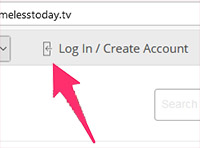
- Click on Add new card (in blue), to add new card number, expiry date, and CVC number as shown on your new card.
- Check the box to set this card as default.

- Remember to click the Add Card button.
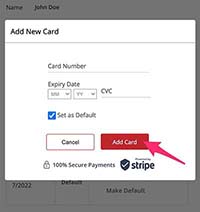
You’re all set!
Pricing
Subscriptions purchased via TimelessTodayPricing is exclusive of applicable taxes in your region. Pricing may vary from region to region at the discretion of TimelessToday.
Complimentary Subscriptions
Complimentary subscriptions are available by invitation to those receiving the gift of Knowledge after Jan 1 2020.For details: Click Here
TimelessToday Subscription Content
| Latest | never miss new content |
|---|---|
| Events | wherever Prem speaks, the TimelessToday team captures every moment |
| Topics | short clips and excerpts on a range of helpful topics and themes |
| PEAK | a free, self-paced, online training course providing practical ways for accessing personal peace |
| Series (Amaroo) | immersive viewing of Prem’s international retreats |
| Interviews | hear Prem in conversation, answering the burning questions of the day |
| Horizon | what’s coming soon! |
| Inspire | quotes, stories and expressions from Prem and people who enjoy his message |
| Livestreams, Replays, Express streams | lights, cameras, action ... in real time from all over the world |
| Author Events | hear critically acclaimed author Prem talk about his books |
| Invitational Events | from the stage to your phone or computer |
| Celebration Events | join with thousands to celebrate special events with Prem |
| Downloads | continue to enjoy selected content in Airplane mode, or offline |
Contact us
Offices:USA:
NAME: TimelessToday, c/o RawatCreations
ADDRESS:
P.O. Box 6207, Malibu, California 90264
EMAIL: This email address is being protected from spambots. You need JavaScript enabled to view it.
TEL: +1 323-645-9213
India:
EMAIL: This email address is being protected from spambots. You need JavaScript enabled to view it.
TEL: +91 8700968226
Nepal:
EMAIL: This email address is being protected from spambots. You need JavaScript enabled to view it.
TEL: +977-9802850098,, +977-9802850099
Support/FAQ
